How to change access permissions of an app for Samsung Galaxy Note 4
Do you know that you can deny an app access permission? Permission such as accessing your contacts information and you know that that app has nothing to do with your contacts info. But then it's a useful app and you want to keep it.
There are many permissions in the Android system and usually it will ask you if it's ok to have the permissions during installation from Google Play Store. You can change that after installation if you don't like it.
Step 1 : Go to the "App info" screen.
Step 2 : Go to the "Permissions" screen and you will be presented with the list of permissions that are granted to the app. You can turn off some of the permission to deny it access.
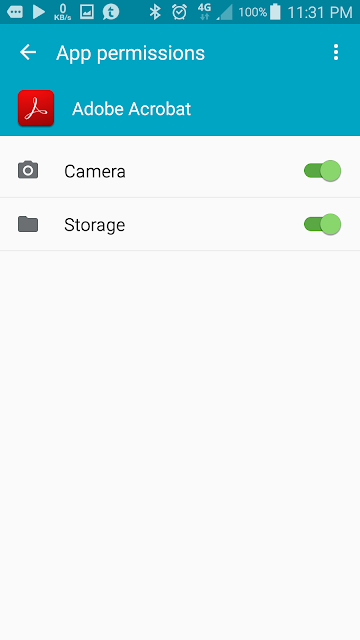









Comments
Post a Comment
Thank you for visiting Almost a Technocrat. Due to many spam comments, your comment will be moderated.