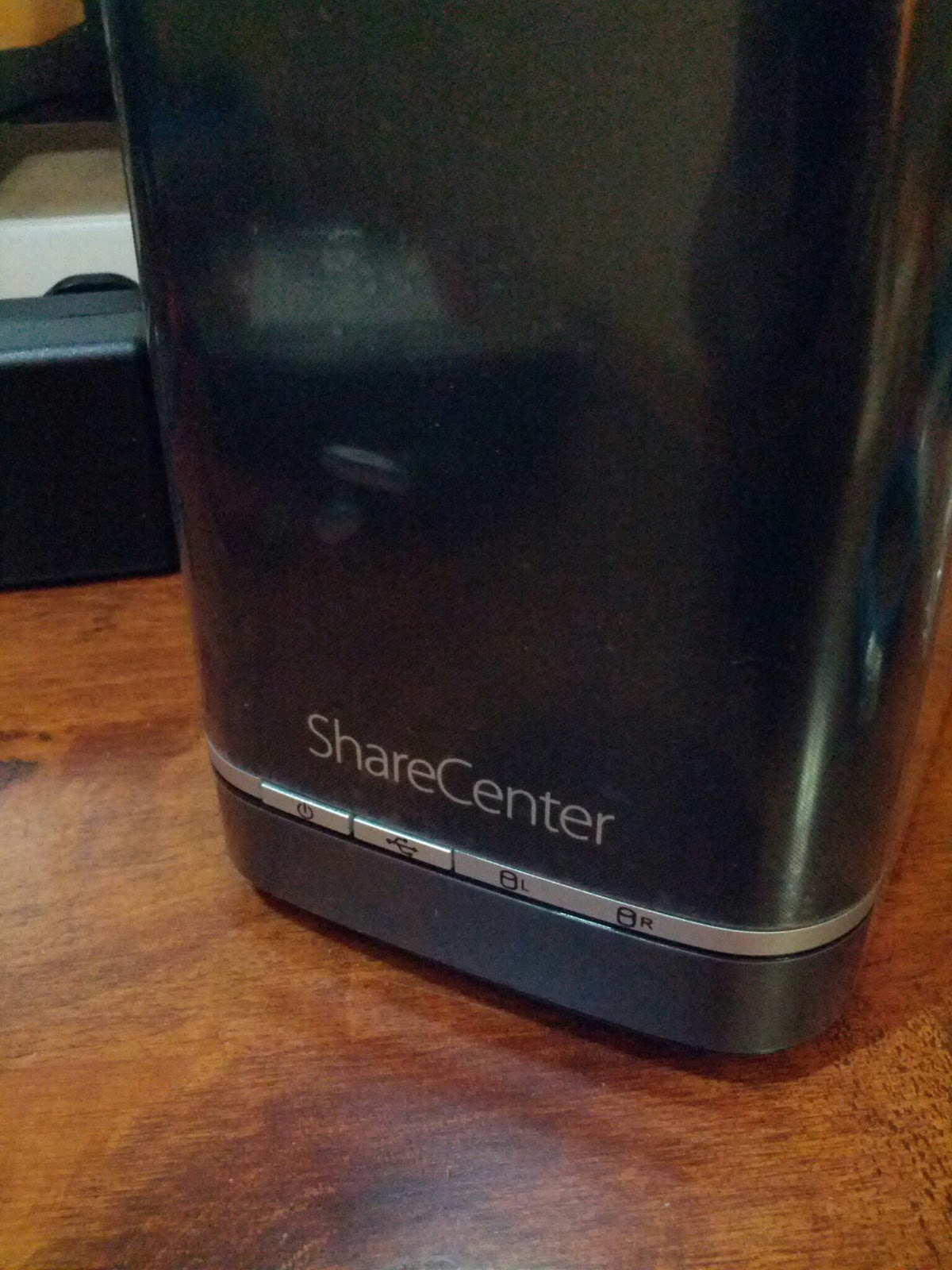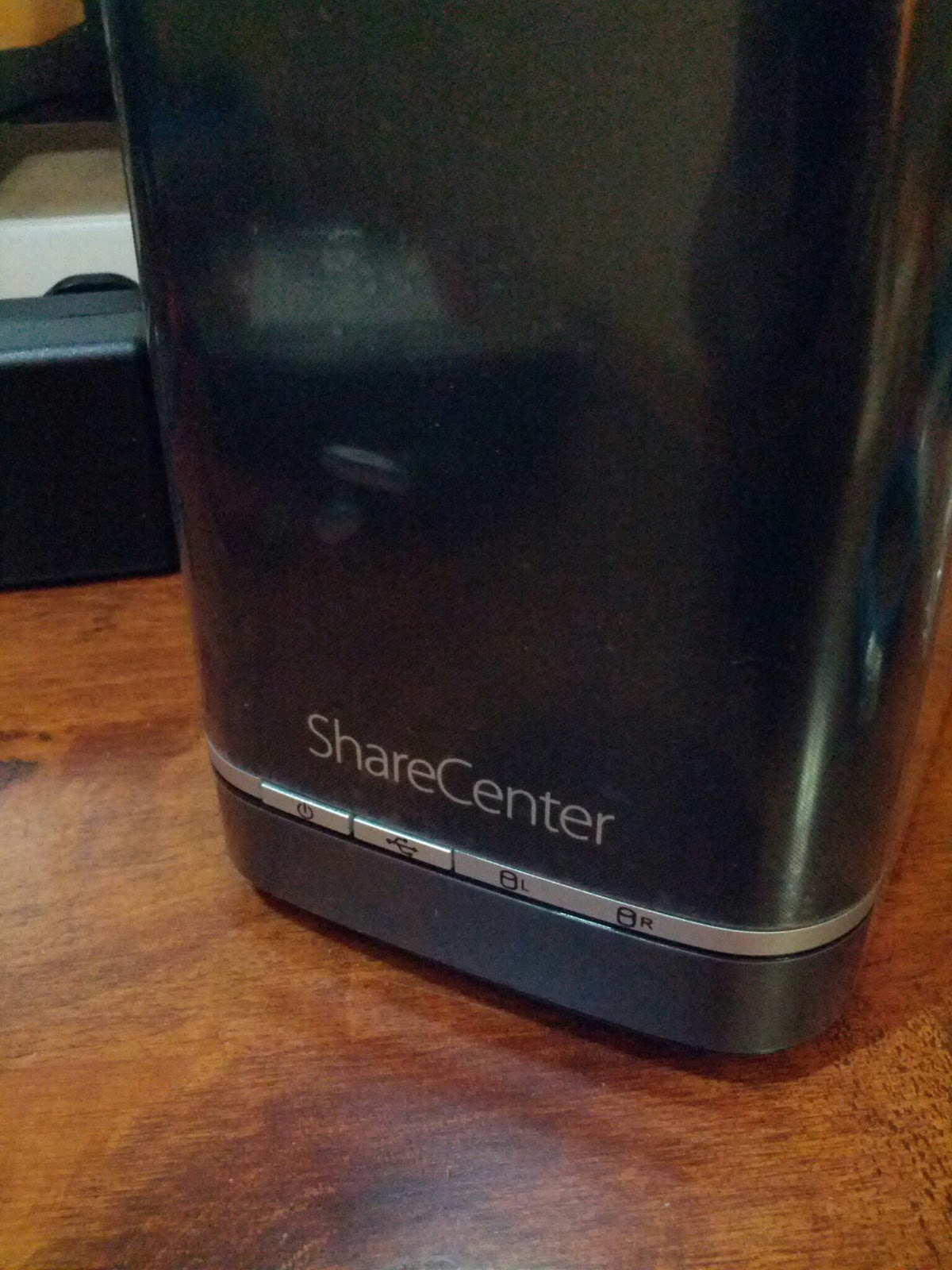Recently my old dual core AMD Athlon desktop computer is showing signs of death. Intermittently, it fails to boot up. I suspect that it could either be the graphics card or the motherboard that is causing the boot failure, judging from the beeping sounds coming from the motherboard when it fail to boot. This has render my desktop computer unreliable and it's a sign for me to buy a new computer system. But, do I need a new computer system now?